.contenedor{width:800px;margin-top:50px;margin-left:auto;margin-right:auto;}#conte_noticia { width:auto; height:120px; margin:20px auto; color:#000;-webkit-box-shadow:0 0 5px #fff; -moz-box-shadow:0 0 5px #fff; box-shadow:0 0 5px #fff; }.noticia { display:none; float:left;height:69px;background-color:#ffffff; margin-left:-10px;margin-top:14px; padding:7px; box-shadow: 0px 0px 5px #000;}.noticia:after{content:"";position:absolute;margin-left:-7px;margin-top:32px; float:left;border-top:10px solid #1067dd;border-right:20px solid transparent;width:0px;height:0line-height:0;} .noticia p { font-size:18px; font-family: "wf_SegoeUILight", "Segoe UI Light", "Segoe WP Light", "wf_SegoeUI", "Segoe UI", "Tahoma", Arial, Verdana,sans-serif; color:#0a0a0a;text-align:left;} .noticia .author { margin:5px 0px;font:13px Georgia,serif,Times; color:#1572e4;padding-top:1px; text-align:left;}.noticiamark { display:none; float:left; letter-spacing:-35px; line-height:300px; color:#0a0a0a;}.rightnoticia {margin-right:auto;margin-left:auto;}.rightnoticia img{margin-bottom:80px;width:55px;height:55px;border:solid 2px #ffffff; border-radius: 50%;background-color:#cccaca; -webkit-box-shadow: 0 0 3px rgba(0, 0, 0, .7);-moz-box-shadow: 0 0 3px rgba(0, 0, 0, .7);box-shadow: 0 0 3px rgba(0, 0, 0, .7);margin-left:auto;margin-right:auto;} Paso 2) Añadir el Codigo JavaScript terminado el paso 1, busque la etiqueta de cierre/head justo arriba de esta etiqueta pegue el siguiente codigo JS. var noticiaSpeed = 500;// Velocidad del recipiente noticia para ampliarvar noticiaContainerSpeed = 1000;// Tiempo de la noticia que será visiblevar shownoticiaSpeed = 5000;// Tiempo de la pantalla estará vacíavar cleanScreenSpeed = 500;// Ancho de la caja noticia// Sería genial para crecer automáticamente al tamaño del texto que contiene en el futuro.var conte_noticiaWidth = "600px";// La noticias que nos va a mostrarvar noticias = [ { "noticia" : "Para copiar cualquier contenido,utiliza CTRL-C.", "author" : "by- Hannibal T" }, { "noticia" : "Esta Website funciona mejor con,Navegadores Actualizados.", "author" : "by- Hannibal T" }, { "noticia" : "Casi todos los enlaces de descarga, estan actualizados :D", "author" : "by- Hannibal T" }, { "noticia" : "Si existe un enlace que no funciona,avisame..!!", "author" : "by- Hannibal T" }, { "noticia" : "Comparte las entradas,con tus amigos..!!", "author" : "- Hannibal T" }, { "noticia" : "Muy pronto cuenta premiun en MEGA", "author" : "- Hannibal T" }, { "noticia" : "Nueva Plantilla ModernFace 3D ,mejor interactividad", "author" : "- Hannibal T" } ];var currentnoticiaIndex=0;jQuery.noConflict();jQuery(document).ready(function(){if(jQuery.browser.webkit){jQuery(".noticiamark").css({"margin-top":"-22px"});jQuery(".rightnoticia").css({"margin-top":"-24px"})}startAnimation()});var startAnimation=function(){setTimeout(function(){showLeftnoticia()},noticiaSpeed)};var showLeftnoticia=function(){jQuery(".leftnoticia").show();setTimeout(function(){showRightnoticia()},noticiaSpeed)};var showRightnoticia=function(){jQuery(".rightnoticia").show();setTimeout(function(){shownoticiaContainer()},noticiaSpeed)};var shownoticiaContainer=function(){jQuery(".rightnoticia").css({"margin-left":"-10px"});jQuery("").html(noticias[currentnoticiaIndex].noticia).css({display:"none"}).appendTo(jQuery(".noticia"));jQuery("").addClass("author").html(noticias[currentnoticiaIndex].author).css({display:"none"}).appendTo(jQuery(".noticia"));jQuery(".noticia").show().animate({width:conte_noticiaWidth},noticiaContainerSpeed,function(){shownoticia()})};var shownoticia=function(){jQuery(".noticia").children().fadeIn();setTimeout(function(){clearnoticia()},shownoticiaSpeed)};var clearnoticia=function(){if(currentnoticiaIndex==noticias.length-1){currentnoticiaIndex=0}else{currentnoticiaIndex++}jQuery(".noticiamark").fadeOut();jQuery(".noticia").fadeOut(function(){jQuery(".rightnoticia").css({"margin-left":"0px"});jQuery(".noticia").empty().css({width:"0px"});setTimeout(function(){startAnimation()},cleanScreenSpeed)})}; por el momento usted vera 7 noticias escritas que puede reemplazar y si quiere agregar mas noticias debera de tener en cuenta lo siguiente: al ser una matriz tenga mucho cuidado con las llaves ,para agregar otra notifica deberá de colocar la coma "," en el cierra de la ultima "}" noticia es decir:var noticias = [ { "noticia" : "Nueva Plantilla ModernFace 3D ,mejor interactividad", "author" : "- Hannibal T" }, { "noticia" : "Nueva Plantilla ModernFace 3D ,mejor interactividad", "author" : "- Hannibal T" }];Paso 3) Añadir la estructura o Html terminado el paso 1 y 2 guarde los cambios , le recuerdo que este script funciona con el plugin de jQuery debera de tenerlo instalado.Dirigase a Diseño--Añadir un Gadget -- escoja laopciónHTML/JavaScript y pegue el siguiente codigo HTML.div class='contenedor'!--ROTULO NOTICIAS-- div id="conte_noticia" p class="noticiamark leftnoticia"/p div class="noticia" /div p class="noticiamark rightnoticia" img src='https://blogger.googleusercontent.com/img/b/R29vZ2xl/AVvXsEjjp-wSGz5Z4x6Oct69od29rfw56T-TVRDPWTu1aYfWw8ovqfCgtiLhE5GTsnn9OHO1qy3MjG1pRNWqbxamDzYG7MfsDhjzdCk6-7gIaIBCdNT8A0-VzAc3H4CQVVRbIA4_bJ1Wi0eKhjE/s86/FACE.png'/ /p /div!--FIN--/div
DESCARGATE EL CODIGO FUENTE COMPLETO
Contraseña: www.javaface-elblogdelprogramador.com
Recetas de Cocina Credit Loans Transfer domains lawyers Juegos online Structures Annuity Settlement MBA ranking España Donate Mortgage Abogados Insurance Registro de Dominios baratos Hosting Conference Call Web Hosting and Domains Rehab Seguro Attomey Web Hosting y Dominios Loans And Donation Trading Politics hosting Lawyer Degree Health Tecnología Condominiums Hosting Donar Auto en Crédito Fiscal Claim Los préstamos y donaciones Donate Car to Charity California Software Curso de inglés básico Classes Recovery Gas/Electricity Fotografía digital Cord Blood Treatment Política Hosting gratuito Cooking Recipes Cómo hacer dinero en línea Salud online Hipoteca Casino

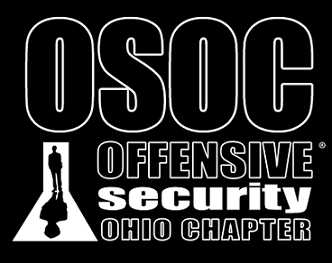








Muchas gracias por compartirlo,es estupendo;pero no puedo implementarlo en mi blog;ya que no sé como se puede copiar el código
ResponderEliminarLe doy a Ctrl-C como indicas pero no sale nada
Lo siento mucho porque me encanta
Gracias de nuevo
amigo CTRL-C no funciona en el blog es por conflictos con una libreria que coloque recien aun no lo soluciono por eso eh puesto el link de descarga del codigo fuente :)
Eliminarya esta arreglado ya puedes copiar el codigo con CTRL-C
EliminarSigo sin poder copiar el código y la descarga tampoco funciona,no se abre.Un saludo y gracias por todo
Eliminarpues que raro ahora acabo de realizar las pruebas y si puedo copiar el código y la descarga también funciona,y lo eh hecho desde otra pc
ResponderEliminarHola serias tan amable de habilitar el botón derecho para poder copiar el código
ResponderEliminarGracias
puedes copiar el código con CTRL-C ya esta habilitado y funcionando :)
Eliminar