Insurance Bufete de Abogados Bolsa loans Tecnología Cord Blood Hosting Seguros Cooking Recipes Health Web Hosting and Domains Juguetes para niños Rehab Salud Trading Credit Donar Auto en Crédito Fiscal Degree banks Moda y Diseño Recetas de Cocina Software Los préstamos y donaciones hybrid Cars Loans Casino reviews Mortgage Hoteles Attomey Política Defensa Penal Abogados de la Florida Lawyer Donate Forex Commodities Structures Annuity Settlement Claim Recovery Conference Call Condominiums Online Making Money Hosting gratuito Transfer Gas/Electricity Classes Treatment Cómo hacer dinero en línea Web Hosting y Dominios Technology Fotografía digital
miércoles, 12 de octubre de 2011
Imagen dentro de un texto en [java]
Damian
10/12/2011
Hoy les traigo una forma de colocar una imagen dentro del textoutilizandoelmétodopaint(Graphics g), es bastante sencillo con un efecto muy vistoso.fragmento delcódigo Graphics2D g2 = (Graphics2D)g; int w = getSize().width; int h = getSize().height; // Se dibuja la imagen Image im = (new ImageIcon("1600x1200.jpg")).getImage(); // Se prepara el texto FontRenderContext frc = g2.getFontRenderContext(); Font f = new Font("Arial Black",Font.BOLD,180); TextLayout tl = new TextLayout("JavaFace",f,frc); float sw = (float)tl.getBounds().getWidth(); AffineTransform transform = new AffineTransform(); transform.setToTranslation(w/2-sw/2,h*5/8); Shape shape = tl.getOutline(transform); // Se dibuja la imagen en el interior del contorno g2.setClip(shape); g2.drawImage(im,0,0,this); // Se dibuja sólo el contorno g2.setColor(Color.YELLOW); g2.draw(shape);DescargarGracias por tu visita
Si lo imaginas,lo programas
JAVA
Suscribirse a:
Enviar comentarios (Atom)


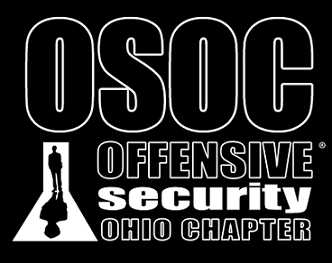








No hay comentarios:
Publicar un comentario